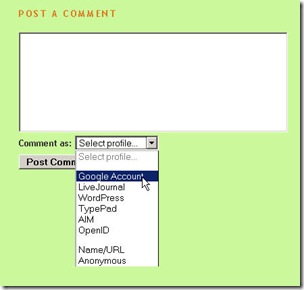MOTUS loves to get comments on her blog, and she also loves to respond to them. Many post comments as “Anonymousl” on MOTUS lovely site. Some are Anonymous because they enjoy being mysterious (sometimes I post Anonymously to be mysterious). But some post Anonymously because they do not know how to get their own cool name and little tiny avatar picture, and some have inquired of MOTUS “how can I be somebody?”.
So, as you may already know previously, I provide MOTUS prompt, reliable technical support. She has asked me to provide prompt, reliable technical support to those who wish to post as a real cyber-person rather than mysteriously as Anonymous. Having a full understanding of my assignment, I have prepared the following detailed tutorial.
The easiest, and 100% totally free way is to get a Google Gmail address then get a Google Blogger Account with or without your own blog. If you don’t have a Gmail address, you must get it first:
STEP 1: To obtain GMAIL address, the form looks like this and is here :
Now that you have a Gmail address:
STEP 2: Go to the Blogger Google account setup page here:
Click on the big orange CREATE A BLOG button – remember, you don’t need to actually “create a blog”, only an account.
Fill in the form with:
- Your Gmail Address
- If you were not paying close attention and forgot to get your Gmail address, you can go back and get a GMAIL address here
- The Password You Want To Use – NEVER TELL ANYONE WHAT YOUR PASSWORD IS
- This is the Best part - The cool name you want to use as your ID
- Check the box if you want to get newsletters, etc from the little Googlebots (probably not)
- Type the captcha (squiggly little letters) into the box
- Check the “I accept” terms box
- Then click the little blue “ Skip this and create a blog later “ if you just want your new cyber-person ID, or Click the big orange CONTINUE arrow if you want to be an official blogger (remember, international blogging rules require that you have pajamas, fuzzy bunny slippers (or other cute fuzzy animal slippers) and a basement to blog in)
NOTE, UNLESS YOU WANT YOUR OWN BLOG, YOU ARE NOW FINISHED AND CAN USE YOUR NEW IDENTITY. TO USE YOUR NEW IDENTITY, JUST REMEMBER TO CLICK ON “GOOGLE ACCOUNT IN THE COMMENT SECTION BEFORE ADDING YOUR COMMENT.

IF YOU ARE ALREADY LOGGED IN, AS I AM HERE

IF YOU ARE FEELING MYSTERIOUS,

STEP 3: If you wish now to obtain a blog, you’ll get a couple more forms to fill in:
Now you get to pick:
- The Title of your new blog
- The sub-domain of your new blog – this must be unique so use the “ Check Availability “ until you get one you like.
Almost done now, you get to pick the “Template” for your blog which determines the basic layout. You can always change templates later when you are more familiar with them.:
One more step and you’re done. Just click the big orange START BLOGGING arrow, put on your PJs and slippers, pour yourself a lovely beverage (optional) then go downstairs and start blogging.
I has been my honor to provide prompt reliable technical support on this topic. I hope you enjoy your new cyber-person ID, and I hope you visit MOTUS’ site and provide comments on her reflections.